| Tweet |
[As I was checking my references and links etc for this post, Fabien updated the home page to indicate that he will no longer be maintaining alertify. I'll continue to use it as it does everything I need and (so far) I haven't encountered any problems with it. Thanks for everything you’ve done Fabien - its a great tool]
In a few of my recent posts around Salesforce1, I’ve made use of the alertify JavaScript library by Fabien Doiron to display animated success/failure/info messages to users. This is such a useful library I’ve decided its worthy of a post and example page all of its own.
While regular Visualforce page messages are a great way to communicate information to the user, when you move to Visualforce remoting in order to provide a more reactive user interface in the Salesforce1 mobile application, a different mechanism needs to be found. Regular JavaScript alerts can be used, but these are somewhat old-fashioned and provide a less than app-like experience.
Alertify provides styling and animation via a small amount of JavaScript and CSS. The minified library weighs in at a svelte 8Kb, plus an additional 7-8Kb for the CSS, depending on which theme is chosen. I won’t go into full details of alertify, in terms of configuration/options etc, as there is plenty of information and live examples on the home page.
In order to use alertify, download the zip from the home page and upload this as a static resource - I always include the version in the zip file name so that I can serve multiple versions from the same Salesforce instance:
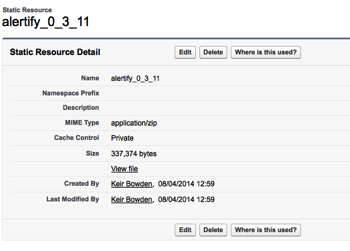
In order to demonstrate alertify, I’ve put together a simple ‘Check In’ Visualforce page for use as a custom publisher action - this captures the user’s current location and any details they care to add, creates a custom Check In record and posts this to the user’s chatter feed. As always when I build Salesforce1 publisher actions, I’m using the Bootstrap frameworkalertfy, which I’ve also uploaded as a static resource:
alertify provides a bootstrap theme, so the alerts will match the bootstrap standard colours for warning/info messages etc. To use alertify in my Visuaforce page, I simply include the JavaScript and CSS:
<apex:stylesheet value="{!URLFOR($Resource.alertify,
'alertify.js-0.3.11/themes/alertify.core.css')}"/>
<apex:stylesheet value="{!URLFOR($Resource.alertify,
'alertify.js-0.3.11/themes/alertify.bootstrap.css')}"/>
<apex:includeScript value="{!URLFOR($Resource.alertify_0_3_11,
'alertify.js-0.3.11/lib/alertify.min.js')}"/>
I then make one small change to the styling to display the alerts half way down the page:
<style>
.alertify-logs {
top: 150px;
right: 10px;
}
</style>
Once the user has filled in the form and clicked the ‘Submit’ button, the Visualforce remote action is executed and the if successful, a success message is displayed to the user:
alertify.success('Check In Completed');
if, on the other hand, an the checkin fails, an error message is displayed
alertify.error('Checkin failed : ' + result);
similarly, if there is a remoting error:
alertify.error('Remoting error : ' + event.message);
Screenshots don’t really do alertify justice, so I’ve recorded a short video showing the check in in action:
I’ve added this demo functionality to the SF1Utils Github repository - click on on the following links to view the controller and page
No comments:
Post a Comment